iBilling Supports Hooks from V 4.2. You can add various features to your iBilling without editing the core files.
What is hook?
Action Hooks allow you to add your own code to iBilling. The code will run when specific events or actions occur inside the system. iBilling has over 100 different hook points. These you can tie custom code into.
Get started with Hooks
You will find hooks directory inside application. To know where the hooks directory located, click "application" directory below.
-
iBilling
-
application
- autoload
- controllers
- dev
- hooks
- action.php
- index.html
- install
- lan
- lib
- plugins
- uploads
- util
- boot.php
- config.php
- functions.php
- index.html
- orm.php
- plugged.php
-
ui
-
theme
- ...
- index.html
-
theme
-
vendor
- ...
- index.php
-
application
Create a file inside hooks directory with any name. (e.g.- action.php)
Now add the following codes inside action.php
Event::bind('routing_started',function(){
global $_L;
$_L['CRM'] = 'Customers';
$_L['Add Contact'] = 'Add Customer';
$_L['List Contacts'] = 'List Customers';
});
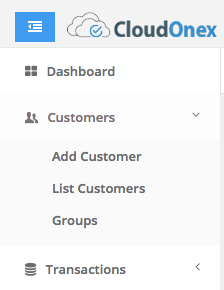
The possibilities with hooks are many, Here is some example when you might use hooks-
- Registering users in another system when they signup via iBilling.
- Sending various notifications.
- Keeping contacts in sync with third party applications.
- Modifying features.
- Making Custom action when invoice is paid.
Real Life Example
Here is the some usage example
Sending SMS Notification
Here is an example to send SMS notification to client when invoice marked as paid.
Event::bind('invoices/markpaid/',function($invoice){
$nexmo_api_key = ''; # Nexmo API Key
$nexmo_api_secret = ''; # Nexmo API Secret
$from = 'iBilling'; # Message from
// Find the client
$client = ORM::for_table('crm_accounts')->find_one($invoice->userid);
if($client->phone == ''){
return false;
}
$to = $client->phone;
$text = 'Hi '.$client->account.'! Thanks for your payment. Invoice- '.$invoice->id.' Paid Successfully.';
$url = 'https://rest.nexmo.com/sms/json?' . http_build_query(
[
'api_key' => $nexmo_api_key,
'api_secret' => $nexmo_api_secret,
'to' => $to,
'from' => $from,
'text' => $text
]
);
$ch = curl_init($url);
curl_setopt($ch, CURLOPT_RETURNTRANSFER, true);
$response = curl_exec($ch);
return $response;
});
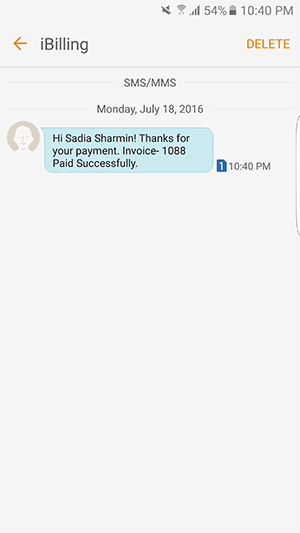
Sending Additional Email
Send a notification to admin that a new client has been registered.
Event::bind('client_registered',function($data){
$message = 'New Client Registered. Client: '.$data['account'].' Email: '.$data['email'];
Ib_Email::sendEmail('admin@example.com','Client Signup',$message);
});
Creating Custom Menu
Dynamically create menu inside iBilling.
add_menu_admin('About','#','about','fa fa-paper-plane',2,array(
array(
'name' => 'Documentation',
'link' => 'http://www.ibilling.io/documentation/'
),
array(
'name' => 'Purchase',
'link' => 'https://codecanyon.net/item/ibilling-crm-accounting-and-billing-software/11021678',
'target' => '_blank'
)
));
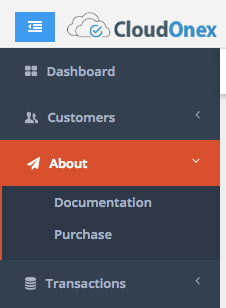
Registering users in another system
After clinet signup, call api to create user to your another system.
Event::bind('client_registered',function($data){
$name = $data['account'];
$email = $data['email'];
// Your logic to create account through api
});
Getting Support
For any support, contact me using my profile page - https://codecanyon.net/user/sadiasharmin